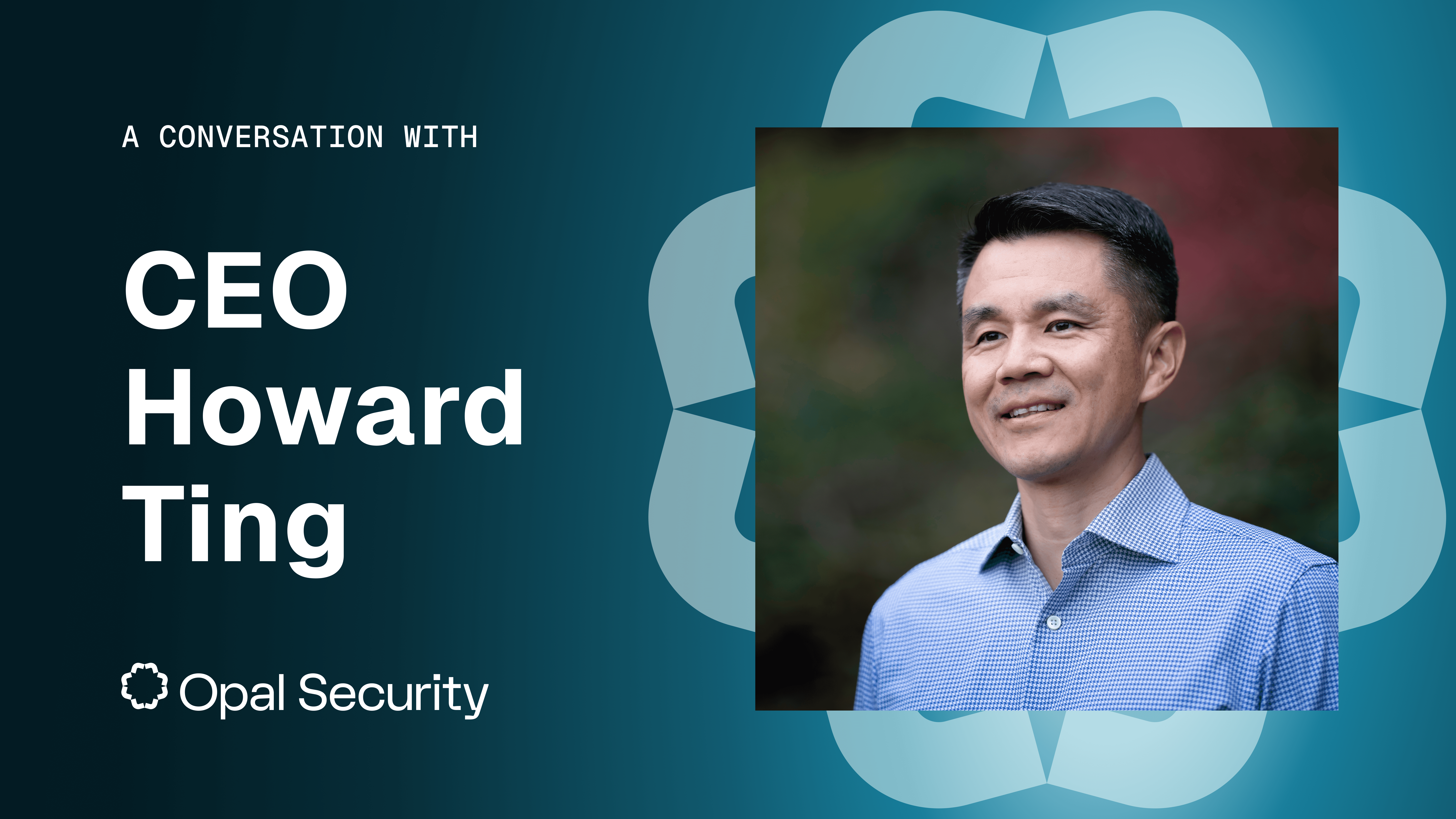Better Security Inside the Front Gate: Fine-Grained, Time-Bound Access for AWS
Better Security Inside the Front Gate: Fine-Grained, Time-Bound Access for AWS
Better Security Inside the Front Gate: Fine-Grained, Time-Bound Access for AWS
Better Security Inside the Front Gate: Fine-Grained, Time-Bound Access for AWS
Better Security Inside the Front Gate: Fine-Grained, Time-Bound Access for AWS
Better Security Inside the Front Gate: Fine-Grained, Time-Bound Access for AWS
Timebound Access is a great way to manage access for engineering to critical AWS systems like EC2, RDS, and more.


Timebound Access is a great way to manage access for engineering to critical AWS systems like EC2, RDS, and more.
When it comes to securing cloud infrastructure, many organizations focus their efforts on the "front gate"—ensuring that access to AWS IAM Roles, EC2 instances, RDS databases, and other production services is protected through identity providers, MFA, and tightly-scoped permissions. These are important measures, but they only tell part of the story.
Once a user gets in, what happens next?
All Access to Critical Resources Must Be Time-Bound
One of the core principles of least privilege is that access should be ephemeral by default. Long-lived credentials—whether persistent IAM roles, stored secrets, or static keys—create unnecessary risk. They can be stolen, reused, or simply forgotten and left open.
Instead, access to AWS should be provisioned just in time and just for long enough. Time-bound sessions reduce the window of opportunity for misuse or lateral movement. They also make it easier to enforce a strong audit trail and cleanly revoke access when needed.
All Access to Critical Resources Must Be Fine-Grained
Broad permissions are the enemy of security. When users are granted blanket access to entire AWS accounts or services, you lose visibility and control over what's actually happening in your environment. Fine-grained access ensures that users only interact with the specific resources they need for their task.
This means moving beyond role-based access to resource-based and action-based permissions. Instead of granting "Administrator" access to an entire AWS account, you grant:
Admin access to a production EKS cluster during an incident
Read-only access to a single MySQL instance for running queries
Console access to specific EC2 instances for troubleshooting

Fine-grained access also enables better compliance and auditing. When every action is tied to a specific, justified need, you can answer critical questions like "Who accessed our production database last month?" or "Which engineer modified our security group rules?"
Integrate Opal with AWS Cross-Account Organizations
Opal seamlessly integrates with EC2, RDS, EKS, and other AWS services, as well as cross-account roles, providing a user-friendly catalog for all your AWS resources.
Opal uses AWS STS to provide temporary credentials directly from UI or CLI once access is granted. Developers will also be able to start an AWS console session or initiate an ssh connection with EC2 instances with one click through AWS Systems Manager.
Integrate Opal with AWS Identity Center
As an alternative approach, Opal can manage AWS Identity Center permission sets, allowing you to leverage your existing AWS Identity Center setup while adding Opal's powerful access controls and audit capabilities.
Protect JIT Access with MFA
Opal supports multiple MFA options to protect your just-in-time access:
MFA through your OIDC identity provider, enforced either at access request or session start
Phishing-resistant WebAuthn MFA provided directly by Opal for maximum security
Achieve Least Privilege Without Sacrificing Developer Productivity
Intuitive UI for Access Requests & Sessions
Opal provides an intuitive web interface to browse and request AWS resources. The process takes just seconds: select the specific EC2 instance from the resource catalog, choose the appropriate permission level (such as SSH access), and submit the request. Once approved—either automatically based on pre-configured policies or after manager approval—the user completes an MFA challenge directly in the browser. With a single click, Opal then launches a secure session to the EC2 instance, eliminating the need to manage SSH keys or remember complex connection strings. The entire flow happens without leaving your browser, making secure access as simple as clicking a button.
Developer-First CLI Experience
For developers who live in the terminal, Opal's CLI provides the same powerful access controls without context switching. Using opal request create, developers access an interactive UI within their terminal to select resources and specify access reasons. After approval, they connect directly with opal ssh start, which automatically handles credential injection and session management behind the scenes. The CLI seamlessly integrates with existing developer workflows—whether that's using kubectl for Kubernetes, mysql client for database access, or standard SSH for server management. Developers get their preferred terminal experience while security teams maintain full visibility and control over every session.
Both approaches ensure that access is time-bound (sessions automatically expire), audited (every action is logged), and secure (MFA-protected)—all without adding friction to the developer experience.
Bidirectional Real-Time Sync for AWS
Opal supports real-time sync for AWS, meaning new resources and access changes are reflected in Opal within seconds. No need to wait hours for your end system to sync with your IAM solution—your teams can access newly provisioned resources immediately.
Detect and Remediate Risk Access in Real-Time
Opal's risk layer continuously monitors for irregular activity patterns—unusual access times, anomalous resource requests, or suspicious behavior that could signal compromised credentials. When threats are detected, administrators get instant alerts with full context.
More importantly, remediation happens with a single click. Security teams can immediately terminate active AWS sessions through policy injection or revoke access from permission sets entirely. No more scrambling through multiple consoles or waiting for scripts to run. Detect, decide, and neutralize threats in seconds—all while maintaining a complete audit trail.
Opal's Modern Take on Least Privilege for AWS
At Opal, we believe that session management is core to modern cloud security. Our platform makes it simple to:
Provision just-in-time, short-lived access to AWS organizations
Add additional guardrails for sensitive asset access
Integrate with your workflows for approval, logging, and revocation
Cloud access doesn't have to be a tradeoff between productivity and security. With Opal JIT access for AWS, you can have both. Learn how the best security teams secure access to AWS with Opal by scheduling a demo, or check out our documentation.
Timebound Access is a great way to manage access for engineering to critical AWS systems like EC2, RDS, and more.
When it comes to securing cloud infrastructure, many organizations focus their efforts on the "front gate"—ensuring that access to AWS IAM Roles, EC2 instances, RDS databases, and other production services is protected through identity providers, MFA, and tightly-scoped permissions. These are important measures, but they only tell part of the story.
Once a user gets in, what happens next?
All Access to Critical Resources Must Be Time-Bound
One of the core principles of least privilege is that access should be ephemeral by default. Long-lived credentials—whether persistent IAM roles, stored secrets, or static keys—create unnecessary risk. They can be stolen, reused, or simply forgotten and left open.
Instead, access to AWS should be provisioned just in time and just for long enough. Time-bound sessions reduce the window of opportunity for misuse or lateral movement. They also make it easier to enforce a strong audit trail and cleanly revoke access when needed.
All Access to Critical Resources Must Be Fine-Grained
Broad permissions are the enemy of security. When users are granted blanket access to entire AWS accounts or services, you lose visibility and control over what's actually happening in your environment. Fine-grained access ensures that users only interact with the specific resources they need for their task.
This means moving beyond role-based access to resource-based and action-based permissions. Instead of granting "Administrator" access to an entire AWS account, you grant:
Admin access to a production EKS cluster during an incident
Read-only access to a single MySQL instance for running queries
Console access to specific EC2 instances for troubleshooting

Fine-grained access also enables better compliance and auditing. When every action is tied to a specific, justified need, you can answer critical questions like "Who accessed our production database last month?" or "Which engineer modified our security group rules?"
Integrate Opal with AWS Cross-Account Organizations
Opal seamlessly integrates with EC2, RDS, EKS, and other AWS services, as well as cross-account roles, providing a user-friendly catalog for all your AWS resources.
Opal uses AWS STS to provide temporary credentials directly from UI or CLI once access is granted. Developers will also be able to start an AWS console session or initiate an ssh connection with EC2 instances with one click through AWS Systems Manager.
Integrate Opal with AWS Identity Center
As an alternative approach, Opal can manage AWS Identity Center permission sets, allowing you to leverage your existing AWS Identity Center setup while adding Opal's powerful access controls and audit capabilities.
Protect JIT Access with MFA
Opal supports multiple MFA options to protect your just-in-time access:
MFA through your OIDC identity provider, enforced either at access request or session start
Phishing-resistant WebAuthn MFA provided directly by Opal for maximum security
Achieve Least Privilege Without Sacrificing Developer Productivity
Intuitive UI for Access Requests & Sessions
Opal provides an intuitive web interface to browse and request AWS resources. The process takes just seconds: select the specific EC2 instance from the resource catalog, choose the appropriate permission level (such as SSH access), and submit the request. Once approved—either automatically based on pre-configured policies or after manager approval—the user completes an MFA challenge directly in the browser. With a single click, Opal then launches a secure session to the EC2 instance, eliminating the need to manage SSH keys or remember complex connection strings. The entire flow happens without leaving your browser, making secure access as simple as clicking a button.
Developer-First CLI Experience
For developers who live in the terminal, Opal's CLI provides the same powerful access controls without context switching. Using opal request create, developers access an interactive UI within their terminal to select resources and specify access reasons. After approval, they connect directly with opal ssh start, which automatically handles credential injection and session management behind the scenes. The CLI seamlessly integrates with existing developer workflows—whether that's using kubectl for Kubernetes, mysql client for database access, or standard SSH for server management. Developers get their preferred terminal experience while security teams maintain full visibility and control over every session.
Both approaches ensure that access is time-bound (sessions automatically expire), audited (every action is logged), and secure (MFA-protected)—all without adding friction to the developer experience.
Bidirectional Real-Time Sync for AWS
Opal supports real-time sync for AWS, meaning new resources and access changes are reflected in Opal within seconds. No need to wait hours for your end system to sync with your IAM solution—your teams can access newly provisioned resources immediately.
Detect and Remediate Risk Access in Real-Time
Opal's risk layer continuously monitors for irregular activity patterns—unusual access times, anomalous resource requests, or suspicious behavior that could signal compromised credentials. When threats are detected, administrators get instant alerts with full context.
More importantly, remediation happens with a single click. Security teams can immediately terminate active AWS sessions through policy injection or revoke access from permission sets entirely. No more scrambling through multiple consoles or waiting for scripts to run. Detect, decide, and neutralize threats in seconds—all while maintaining a complete audit trail.
Opal's Modern Take on Least Privilege for AWS
At Opal, we believe that session management is core to modern cloud security. Our platform makes it simple to:
Provision just-in-time, short-lived access to AWS organizations
Add additional guardrails for sensitive asset access
Integrate with your workflows for approval, logging, and revocation
Cloud access doesn't have to be a tradeoff between productivity and security. With Opal JIT access for AWS, you can have both. Learn how the best security teams secure access to AWS with Opal by scheduling a demo, or check out our documentation.
Timebound Access is a great way to manage access for engineering to critical AWS systems like EC2, RDS, and more.
When it comes to securing cloud infrastructure, many organizations focus their efforts on the "front gate"—ensuring that access to AWS IAM Roles, EC2 instances, RDS databases, and other production services is protected through identity providers, MFA, and tightly-scoped permissions. These are important measures, but they only tell part of the story.
Once a user gets in, what happens next?
All Access to Critical Resources Must Be Time-Bound
One of the core principles of least privilege is that access should be ephemeral by default. Long-lived credentials—whether persistent IAM roles, stored secrets, or static keys—create unnecessary risk. They can be stolen, reused, or simply forgotten and left open.
Instead, access to AWS should be provisioned just in time and just for long enough. Time-bound sessions reduce the window of opportunity for misuse or lateral movement. They also make it easier to enforce a strong audit trail and cleanly revoke access when needed.
All Access to Critical Resources Must Be Fine-Grained
Broad permissions are the enemy of security. When users are granted blanket access to entire AWS accounts or services, you lose visibility and control over what's actually happening in your environment. Fine-grained access ensures that users only interact with the specific resources they need for their task.
This means moving beyond role-based access to resource-based and action-based permissions. Instead of granting "Administrator" access to an entire AWS account, you grant:
Admin access to a production EKS cluster during an incident
Read-only access to a single MySQL instance for running queries
Console access to specific EC2 instances for troubleshooting

Fine-grained access also enables better compliance and auditing. When every action is tied to a specific, justified need, you can answer critical questions like "Who accessed our production database last month?" or "Which engineer modified our security group rules?"
Integrate Opal with AWS Cross-Account Organizations
Opal seamlessly integrates with EC2, RDS, EKS, and other AWS services, as well as cross-account roles, providing a user-friendly catalog for all your AWS resources.
Opal uses AWS STS to provide temporary credentials directly from UI or CLI once access is granted. Developers will also be able to start an AWS console session or initiate an ssh connection with EC2 instances with one click through AWS Systems Manager.
Integrate Opal with AWS Identity Center
As an alternative approach, Opal can manage AWS Identity Center permission sets, allowing you to leverage your existing AWS Identity Center setup while adding Opal's powerful access controls and audit capabilities.
Protect JIT Access with MFA
Opal supports multiple MFA options to protect your just-in-time access:
MFA through your OIDC identity provider, enforced either at access request or session start
Phishing-resistant WebAuthn MFA provided directly by Opal for maximum security
Achieve Least Privilege Without Sacrificing Developer Productivity
Intuitive UI for Access Requests & Sessions
Opal provides an intuitive web interface to browse and request AWS resources. The process takes just seconds: select the specific EC2 instance from the resource catalog, choose the appropriate permission level (such as SSH access), and submit the request. Once approved—either automatically based on pre-configured policies or after manager approval—the user completes an MFA challenge directly in the browser. With a single click, Opal then launches a secure session to the EC2 instance, eliminating the need to manage SSH keys or remember complex connection strings. The entire flow happens without leaving your browser, making secure access as simple as clicking a button.
Developer-First CLI Experience
For developers who live in the terminal, Opal's CLI provides the same powerful access controls without context switching. Using opal request create, developers access an interactive UI within their terminal to select resources and specify access reasons. After approval, they connect directly with opal ssh start, which automatically handles credential injection and session management behind the scenes. The CLI seamlessly integrates with existing developer workflows—whether that's using kubectl for Kubernetes, mysql client for database access, or standard SSH for server management. Developers get their preferred terminal experience while security teams maintain full visibility and control over every session.
Both approaches ensure that access is time-bound (sessions automatically expire), audited (every action is logged), and secure (MFA-protected)—all without adding friction to the developer experience.
Bidirectional Real-Time Sync for AWS
Opal supports real-time sync for AWS, meaning new resources and access changes are reflected in Opal within seconds. No need to wait hours for your end system to sync with your IAM solution—your teams can access newly provisioned resources immediately.
Detect and Remediate Risk Access in Real-Time
Opal's risk layer continuously monitors for irregular activity patterns—unusual access times, anomalous resource requests, or suspicious behavior that could signal compromised credentials. When threats are detected, administrators get instant alerts with full context.
More importantly, remediation happens with a single click. Security teams can immediately terminate active AWS sessions through policy injection or revoke access from permission sets entirely. No more scrambling through multiple consoles or waiting for scripts to run. Detect, decide, and neutralize threats in seconds—all while maintaining a complete audit trail.
Opal's Modern Take on Least Privilege for AWS
At Opal, we believe that session management is core to modern cloud security. Our platform makes it simple to:
Provision just-in-time, short-lived access to AWS organizations
Add additional guardrails for sensitive asset access
Integrate with your workflows for approval, logging, and revocation
Cloud access doesn't have to be a tradeoff between productivity and security. With Opal JIT access for AWS, you can have both. Learn how the best security teams secure access to AWS with Opal by scheduling a demo, or check out our documentation.
Timebound Access is a great way to manage access for engineering to critical AWS systems like EC2, RDS, and more.
When it comes to securing cloud infrastructure, many organizations focus their efforts on the "front gate"—ensuring that access to AWS IAM Roles, EC2 instances, RDS databases, and other production services is protected through identity providers, MFA, and tightly-scoped permissions. These are important measures, but they only tell part of the story.
Once a user gets in, what happens next?
All Access to Critical Resources Must Be Time-Bound
One of the core principles of least privilege is that access should be ephemeral by default. Long-lived credentials—whether persistent IAM roles, stored secrets, or static keys—create unnecessary risk. They can be stolen, reused, or simply forgotten and left open.
Instead, access to AWS should be provisioned just in time and just for long enough. Time-bound sessions reduce the window of opportunity for misuse or lateral movement. They also make it easier to enforce a strong audit trail and cleanly revoke access when needed.
All Access to Critical Resources Must Be Fine-Grained
Broad permissions are the enemy of security. When users are granted blanket access to entire AWS accounts or services, you lose visibility and control over what's actually happening in your environment. Fine-grained access ensures that users only interact with the specific resources they need for their task.
This means moving beyond role-based access to resource-based and action-based permissions. Instead of granting "Administrator" access to an entire AWS account, you grant:
Admin access to a production EKS cluster during an incident
Read-only access to a single MySQL instance for running queries
Console access to specific EC2 instances for troubleshooting

Fine-grained access also enables better compliance and auditing. When every action is tied to a specific, justified need, you can answer critical questions like "Who accessed our production database last month?" or "Which engineer modified our security group rules?"
Integrate Opal with AWS Cross-Account Organizations
Opal seamlessly integrates with EC2, RDS, EKS, and other AWS services, as well as cross-account roles, providing a user-friendly catalog for all your AWS resources.
Opal uses AWS STS to provide temporary credentials directly from UI or CLI once access is granted. Developers will also be able to start an AWS console session or initiate an ssh connection with EC2 instances with one click through AWS Systems Manager.
Integrate Opal with AWS Identity Center
As an alternative approach, Opal can manage AWS Identity Center permission sets, allowing you to leverage your existing AWS Identity Center setup while adding Opal's powerful access controls and audit capabilities.
Protect JIT Access with MFA
Opal supports multiple MFA options to protect your just-in-time access:
MFA through your OIDC identity provider, enforced either at access request or session start
Phishing-resistant WebAuthn MFA provided directly by Opal for maximum security
Achieve Least Privilege Without Sacrificing Developer Productivity
Intuitive UI for Access Requests & Sessions
Opal provides an intuitive web interface to browse and request AWS resources. The process takes just seconds: select the specific EC2 instance from the resource catalog, choose the appropriate permission level (such as SSH access), and submit the request. Once approved—either automatically based on pre-configured policies or after manager approval—the user completes an MFA challenge directly in the browser. With a single click, Opal then launches a secure session to the EC2 instance, eliminating the need to manage SSH keys or remember complex connection strings. The entire flow happens without leaving your browser, making secure access as simple as clicking a button.
Developer-First CLI Experience
For developers who live in the terminal, Opal's CLI provides the same powerful access controls without context switching. Using opal request create, developers access an interactive UI within their terminal to select resources and specify access reasons. After approval, they connect directly with opal ssh start, which automatically handles credential injection and session management behind the scenes. The CLI seamlessly integrates with existing developer workflows—whether that's using kubectl for Kubernetes, mysql client for database access, or standard SSH for server management. Developers get their preferred terminal experience while security teams maintain full visibility and control over every session.
Both approaches ensure that access is time-bound (sessions automatically expire), audited (every action is logged), and secure (MFA-protected)—all without adding friction to the developer experience.
Bidirectional Real-Time Sync for AWS
Opal supports real-time sync for AWS, meaning new resources and access changes are reflected in Opal within seconds. No need to wait hours for your end system to sync with your IAM solution—your teams can access newly provisioned resources immediately.
Detect and Remediate Risk Access in Real-Time
Opal's risk layer continuously monitors for irregular activity patterns—unusual access times, anomalous resource requests, or suspicious behavior that could signal compromised credentials. When threats are detected, administrators get instant alerts with full context.
More importantly, remediation happens with a single click. Security teams can immediately terminate active AWS sessions through policy injection or revoke access from permission sets entirely. No more scrambling through multiple consoles or waiting for scripts to run. Detect, decide, and neutralize threats in seconds—all while maintaining a complete audit trail.
Opal's Modern Take on Least Privilege for AWS
At Opal, we believe that session management is core to modern cloud security. Our platform makes it simple to:
Provision just-in-time, short-lived access to AWS organizations
Add additional guardrails for sensitive asset access
Integrate with your workflows for approval, logging, and revocation
Cloud access doesn't have to be a tradeoff between productivity and security. With Opal JIT access for AWS, you can have both. Learn how the best security teams secure access to AWS with Opal by scheduling a demo, or check out our documentation.
Timebound Access is a great way to manage access for engineering to critical AWS systems like EC2, RDS, and more.
When it comes to securing cloud infrastructure, many organizations focus their efforts on the "front gate"—ensuring that access to AWS IAM Roles, EC2 instances, RDS databases, and other production services is protected through identity providers, MFA, and tightly-scoped permissions. These are important measures, but they only tell part of the story.
Once a user gets in, what happens next?
All Access to Critical Resources Must Be Time-Bound
One of the core principles of least privilege is that access should be ephemeral by default. Long-lived credentials—whether persistent IAM roles, stored secrets, or static keys—create unnecessary risk. They can be stolen, reused, or simply forgotten and left open.
Instead, access to AWS should be provisioned just in time and just for long enough. Time-bound sessions reduce the window of opportunity for misuse or lateral movement. They also make it easier to enforce a strong audit trail and cleanly revoke access when needed.
All Access to Critical Resources Must Be Fine-Grained
Broad permissions are the enemy of security. When users are granted blanket access to entire AWS accounts or services, you lose visibility and control over what's actually happening in your environment. Fine-grained access ensures that users only interact with the specific resources they need for their task.
This means moving beyond role-based access to resource-based and action-based permissions. Instead of granting "Administrator" access to an entire AWS account, you grant:
Admin access to a production EKS cluster during an incident
Read-only access to a single MySQL instance for running queries
Console access to specific EC2 instances for troubleshooting

Fine-grained access also enables better compliance and auditing. When every action is tied to a specific, justified need, you can answer critical questions like "Who accessed our production database last month?" or "Which engineer modified our security group rules?"
Integrate Opal with AWS Cross-Account Organizations
Opal seamlessly integrates with EC2, RDS, EKS, and other AWS services, as well as cross-account roles, providing a user-friendly catalog for all your AWS resources.
Opal uses AWS STS to provide temporary credentials directly from UI or CLI once access is granted. Developers will also be able to start an AWS console session or initiate an ssh connection with EC2 instances with one click through AWS Systems Manager.
Integrate Opal with AWS Identity Center
As an alternative approach, Opal can manage AWS Identity Center permission sets, allowing you to leverage your existing AWS Identity Center setup while adding Opal's powerful access controls and audit capabilities.
Protect JIT Access with MFA
Opal supports multiple MFA options to protect your just-in-time access:
MFA through your OIDC identity provider, enforced either at access request or session start
Phishing-resistant WebAuthn MFA provided directly by Opal for maximum security
Achieve Least Privilege Without Sacrificing Developer Productivity
Intuitive UI for Access Requests & Sessions
Opal provides an intuitive web interface to browse and request AWS resources. The process takes just seconds: select the specific EC2 instance from the resource catalog, choose the appropriate permission level (such as SSH access), and submit the request. Once approved—either automatically based on pre-configured policies or after manager approval—the user completes an MFA challenge directly in the browser. With a single click, Opal then launches a secure session to the EC2 instance, eliminating the need to manage SSH keys or remember complex connection strings. The entire flow happens without leaving your browser, making secure access as simple as clicking a button.
Developer-First CLI Experience
For developers who live in the terminal, Opal's CLI provides the same powerful access controls without context switching. Using opal request create, developers access an interactive UI within their terminal to select resources and specify access reasons. After approval, they connect directly with opal ssh start, which automatically handles credential injection and session management behind the scenes. The CLI seamlessly integrates with existing developer workflows—whether that's using kubectl for Kubernetes, mysql client for database access, or standard SSH for server management. Developers get their preferred terminal experience while security teams maintain full visibility and control over every session.
Both approaches ensure that access is time-bound (sessions automatically expire), audited (every action is logged), and secure (MFA-protected)—all without adding friction to the developer experience.
Bidirectional Real-Time Sync for AWS
Opal supports real-time sync for AWS, meaning new resources and access changes are reflected in Opal within seconds. No need to wait hours for your end system to sync with your IAM solution—your teams can access newly provisioned resources immediately.
Detect and Remediate Risk Access in Real-Time
Opal's risk layer continuously monitors for irregular activity patterns—unusual access times, anomalous resource requests, or suspicious behavior that could signal compromised credentials. When threats are detected, administrators get instant alerts with full context.
More importantly, remediation happens with a single click. Security teams can immediately terminate active AWS sessions through policy injection or revoke access from permission sets entirely. No more scrambling through multiple consoles or waiting for scripts to run. Detect, decide, and neutralize threats in seconds—all while maintaining a complete audit trail.
Opal's Modern Take on Least Privilege for AWS
At Opal, we believe that session management is core to modern cloud security. Our platform makes it simple to:
Provision just-in-time, short-lived access to AWS organizations
Add additional guardrails for sensitive asset access
Integrate with your workflows for approval, logging, and revocation
Cloud access doesn't have to be a tradeoff between productivity and security. With Opal JIT access for AWS, you can have both. Learn how the best security teams secure access to AWS with Opal by scheduling a demo, or check out our documentation.
Timebound Access is a great way to manage access for engineering to critical AWS systems like EC2, RDS, and more.
When it comes to securing cloud infrastructure, many organizations focus their efforts on the "front gate"—ensuring that access to AWS IAM Roles, EC2 instances, RDS databases, and other production services is protected through identity providers, MFA, and tightly-scoped permissions. These are important measures, but they only tell part of the story.
Once a user gets in, what happens next?
All Access to Critical Resources Must Be Time-Bound
One of the core principles of least privilege is that access should be ephemeral by default. Long-lived credentials—whether persistent IAM roles, stored secrets, or static keys—create unnecessary risk. They can be stolen, reused, or simply forgotten and left open.
Instead, access to AWS should be provisioned just in time and just for long enough. Time-bound sessions reduce the window of opportunity for misuse or lateral movement. They also make it easier to enforce a strong audit trail and cleanly revoke access when needed.
All Access to Critical Resources Must Be Fine-Grained
Broad permissions are the enemy of security. When users are granted blanket access to entire AWS accounts or services, you lose visibility and control over what's actually happening in your environment. Fine-grained access ensures that users only interact with the specific resources they need for their task.
This means moving beyond role-based access to resource-based and action-based permissions. Instead of granting "Administrator" access to an entire AWS account, you grant:
Admin access to a production EKS cluster during an incident
Read-only access to a single MySQL instance for running queries
Console access to specific EC2 instances for troubleshooting

Fine-grained access also enables better compliance and auditing. When every action is tied to a specific, justified need, you can answer critical questions like "Who accessed our production database last month?" or "Which engineer modified our security group rules?"
Integrate Opal with AWS Cross-Account Organizations
Opal seamlessly integrates with EC2, RDS, EKS, and other AWS services, as well as cross-account roles, providing a user-friendly catalog for all your AWS resources.
Opal uses AWS STS to provide temporary credentials directly from UI or CLI once access is granted. Developers will also be able to start an AWS console session or initiate an ssh connection with EC2 instances with one click through AWS Systems Manager.
Integrate Opal with AWS Identity Center
As an alternative approach, Opal can manage AWS Identity Center permission sets, allowing you to leverage your existing AWS Identity Center setup while adding Opal's powerful access controls and audit capabilities.
Protect JIT Access with MFA
Opal supports multiple MFA options to protect your just-in-time access:
MFA through your OIDC identity provider, enforced either at access request or session start
Phishing-resistant WebAuthn MFA provided directly by Opal for maximum security
Achieve Least Privilege Without Sacrificing Developer Productivity
Intuitive UI for Access Requests & Sessions
Opal provides an intuitive web interface to browse and request AWS resources. The process takes just seconds: select the specific EC2 instance from the resource catalog, choose the appropriate permission level (such as SSH access), and submit the request. Once approved—either automatically based on pre-configured policies or after manager approval—the user completes an MFA challenge directly in the browser. With a single click, Opal then launches a secure session to the EC2 instance, eliminating the need to manage SSH keys or remember complex connection strings. The entire flow happens without leaving your browser, making secure access as simple as clicking a button.
Developer-First CLI Experience
For developers who live in the terminal, Opal's CLI provides the same powerful access controls without context switching. Using opal request create, developers access an interactive UI within their terminal to select resources and specify access reasons. After approval, they connect directly with opal ssh start, which automatically handles credential injection and session management behind the scenes. The CLI seamlessly integrates with existing developer workflows—whether that's using kubectl for Kubernetes, mysql client for database access, or standard SSH for server management. Developers get their preferred terminal experience while security teams maintain full visibility and control over every session.
Both approaches ensure that access is time-bound (sessions automatically expire), audited (every action is logged), and secure (MFA-protected)—all without adding friction to the developer experience.
Bidirectional Real-Time Sync for AWS
Opal supports real-time sync for AWS, meaning new resources and access changes are reflected in Opal within seconds. No need to wait hours for your end system to sync with your IAM solution—your teams can access newly provisioned resources immediately.
Detect and Remediate Risk Access in Real-Time
Opal's risk layer continuously monitors for irregular activity patterns—unusual access times, anomalous resource requests, or suspicious behavior that could signal compromised credentials. When threats are detected, administrators get instant alerts with full context.
More importantly, remediation happens with a single click. Security teams can immediately terminate active AWS sessions through policy injection or revoke access from permission sets entirely. No more scrambling through multiple consoles or waiting for scripts to run. Detect, decide, and neutralize threats in seconds—all while maintaining a complete audit trail.
Opal's Modern Take on Least Privilege for AWS
At Opal, we believe that session management is core to modern cloud security. Our platform makes it simple to:
Provision just-in-time, short-lived access to AWS organizations
Add additional guardrails for sensitive asset access
Integrate with your workflows for approval, logging, and revocation
Cloud access doesn't have to be a tradeoff between productivity and security. With Opal JIT access for AWS, you can have both. Learn how the best security teams secure access to AWS with Opal by scheduling a demo, or check out our documentation.